Snowflake Intelligence offers a powerful solution for organizations to access and activate their vast data. It addresses common challenges for business users struggling to get timely answers from scattered data, and for data teams overwhelmed by ad hoc requests. By using AI agents, Snowflake Intelligence enables employees to securely talk with their data, derive deeper insights, and initiate actions, all from a unified, easy-to-use interface. This transforms how businesses operate by bridging the gap between data and actionable insights.
NOTE: Snowflake Intelligence is in Public Preview as of August 2025.
What is Snowflake Intelligence?
Snowflake Intelligence is an agentic AI solution, enabling business users to directly and securely interact with their organization's structured and unstructured data using natural language. Snowflake Intelligence provides:
- Natural language interaction: Engage with data like a trusted colleague to securely access and analyze both structured and unstructured data to uncover trends and understand the "why" behind the "what."
- Actionable intelligence: Go beyond just insights by configuring agents to perform tasks based on findings, such as sending notifications, updating records in other systems, or triggering workflows.
- Enterprise-grade security and governance: Honors existing access controls and governance, unifies information from Snowflake and third-party applications for a holistic view, and provides transparency on how answers are derived and data lineage.
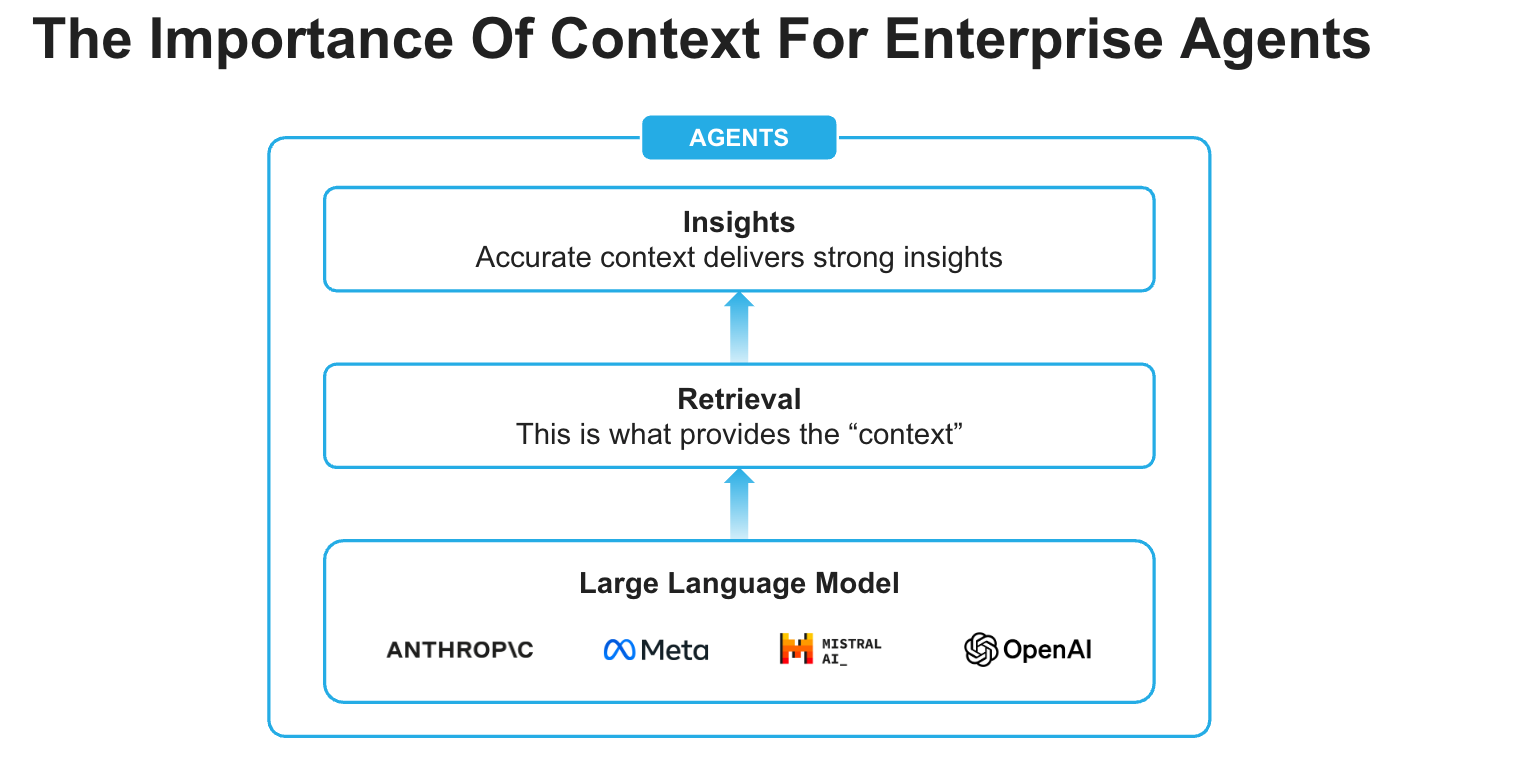
Use Cases
Snowflake Intelligence streamlines data-driven decision-making across various business use cases:
- Sales performance analysis: Sales managers can quickly get answers to complex questions like "What were my top product sales in the West region last quarter, and why did product X outperform product Y?" while analysts can understand critical trends like "Why are support tickets increasing?" by reasoning across diverse data sources.
- Enhanced research & financial insights: Enrich internal data with external sources via Cortex Knowledge Extensions, allowing financial analysts to combine portfolio performance with market news, or product managers to analyze customer feedback alongside industry reports for deeper context.
- Self-service data exploration: Enable all business users to independently explore data and get immediate answers to complex questions, reducing reliance on data teams and accelerating decisions across the organization.
Prerequisites
- Access to a Snowflake account with ACCOUNTADMIN role in a region where you have access to Anthropic Claude 4, OpenAI GPT 4.1. Otherwise, you will need to enable cross-region inference.
What You Will Learn
How to create building blocks for creating a Snowflake Intelligence agent that can intelligently respond to questions by reasoning over both structured and unstructured data.
What You Will Build
A Snowflake Intelligence agent that can intelligently respond to questions by reasoning over both structured and unstructured data.
Create database, schema, tables and load data from AWS S3
- Clone GitHub repo.
- In Snowsight, create a SQL Worksheet and open setup.sql to execute all statements in order from top to bottom.
Cortex Analyst
This tool enables the agent to query structured data in Snowflake by generating SQL. It relies on semantic views, which are mappings between business concepts (e.g., "product name," "sales") and the underlying tables and columns in your Snowflake account. This abstraction helps the LLM understand how to query your data effectively, even if your tables have complex or arbitrary naming conventions.
- In Snowsight, on the left hand navigation menu, select AI & ML » Cortex Analyst
- On the top right, click on Create new model down arrow and select Upload your YAML file
- Upload marketing_campaigns.yaml | Select database, schema, and stage: DASH_DB_SI.RETAIL » SEMANTIC_MODELS
- On the top right, click on Save
Cortex Search
This tool allows the agent to search and retrieve information from unstructured text data, such as customer support tickets, Slack conversations, or contracts. It leverages Cortex Search to index and query these text "chunks," enabling the agent to perform Retrieval Augmented Generation (RAG).
- In Snowsight, on the left hand navigation menu, select AI & ML » Cortex Search
- On the top right, click on Create
- Role and Warehouse: SNOWFLAKE_INTELLIGENCE_ADMIN | DASH_WH_SI
- Database and Schema: DASH_DB_SI.RETAIL
- Name: Support_Cases
- Select data to be indexed: select SUPPORT_CASES table
- Select a search column: select TRANSCRIPT
- Select attribute column(s): select TITLE, PRODUCT
- Select columns to include in the service: Select all
- Configure your Search Service: Keep default values except select DASH_WH_SI for "Warehouse for indexing"
OPTIONAL: Aggregated Support Cases using Cortex AISQL
Instead of creating a Cortex Search service for individual support cases, you may create one on aggregated support cases. This really depends on your use case, but it's shown here as an example using Cortex AISQL.
Execute the following SQL statements that use AI_AGG() to create aggregated support cases summary which is inserted into a new table AGGREGATED_SUPPORT_CASES_SUMMARY. Then, a Cortex Search service is created on that table.
-- Use AI_AGG to aggregate support cases summary and insert into a new table AGGREGATED_SUPPORT_CASES_SUMMARY
use database DASH_DB_SI;
use schema RETAIL;
create or replace table AGGREGATED_SUPPORT_CASES_SUMMARY as
select
ai_agg(transcript,'Read and analyze all support cases to provide a long-form text summary in no less than 5000 words.') as summary
from support_cases;
-- Create Cortex Search service on table AGGREGATED_SUPPORT_CASES_SUMMARY
create or replace cortex search service AGGREGATED_SUPPORT_CASES
on summary
attributes
summary
warehouse = dash_wh_si
embedding_model = 'snowflake-arctic-embed-m-v1.5'
target_lag = '1 hour'
initialize=on_schedule
as (
select
summary
from AGGREGATED_SUPPORT_CASES_SUMMARY
);
Create Agent
An agent is an intelligent entity within Snowflake Intelligence that acts on behalf of the user. Agents are configured with specific tools and orchestration logic to answer questions and perform tasks on top of your data.
Note that you can create multiple agents for various use cases and/or business teams in your organization.
- In Snowsight, on the left hand navigation menu, select AI & ML » Agents
- On the top right, click on Create agent
- Schema: SNOWFLAKE_INTELLIGENCE.AGENTS
- Select Create this agent for Snowflake Intelligence
- Agent object name: Sales_AI
- Display name: Sales//AI
- Select the newly created Sales_AI agent and click on Edit on the top right corner and make the following updates.
Add Instructions
Add the following starter questions under Sample questions:
- Show me the trend of sales by product category between June and August
- What issues are reported with jackets recently in customer support tickets?
- Why did sales of Fitness Wear grow so much in July?
Add Tools
Tools are the capabilities an agent can use to accomplish a task. Think of them as the agent's skillset and note that you can add one or more of each of the following tools.
- Tools
- Cortex Analyst
- Click on + Add
- Name: Sales_And_Marketing_Data
- Add: Semantic model file DASH_DB_SI.RETAIL.SEMANTIC_MODELS » marketing_campaigns.yaml
- Warehouse: DASH_WH_SI
- Query timeout (seconds): 60
- Description: The Sales and Marketing Data model in DASH_DB_SI.RETAIL schema provides a complete view of retail business performance by connecting marketing campaigns, product information, sales data, and social media engagement. The model enables tracking of marketing campaign effectiveness through clicks and impressions, while linking to actual sales performance across different regions. Social media engagement is monitored through influencer activities and mentions, with all data connected through product categories and IDs. The temporal alignment across tables allows for comprehensive analysis of marketing impact on sales performance and social media engagement over time.
- Click on + Add
- Cortex Search Services
- Click on + Add
- Name: Support_Cases
- Search service: DASH_DB_SI.RETAIL » Support_Cases
- ID column: ID
- Title column: TITLE
- Click on + Add
- Custom tools
- Click on + Add
- Name: Send_Email
- Resource type: procedure
- Database & Schema: DASH_DB_SI.RETAIL
- Custom tool identifier: DASH_DB_SI.RETAIL.SEND_EMAIL()
- Parameter: body
- Description: Use HTML-Syntax for this. If the content you get is in markdown, translate it to HTML. If body is not provided, summarize the last question and use that as content for the email.
- Parameter: recipient_email
- Description: *If the email is not provided, send it to the current user's email address.
- Parameter: subject
- Description: If subject is not provided, use "Snowflake Intelligence".
- Warehouse: DASH_WH_SI
- Click on + Add
- Cortex Analyst
- Orchestration: Whenever you can answer visually with a chart, always choose to generate a chart even if the user didn't specify to.
- Access: SNOWFLAKE_INTELLIGENCE_ADMIN
Open Snowflake Intelligence and make sure you're signed into the right account. If you're not sure, click on your name in the bottom left » Sign out and sign back in. Also note that your role should be set to SNOWFLAKE_INTELLIGENCE_ADMIN and warehouse is set to DASH_WH_SI.
Now, let's ask the following questions.
Q1. Show me the trend of sales by product category between June and August
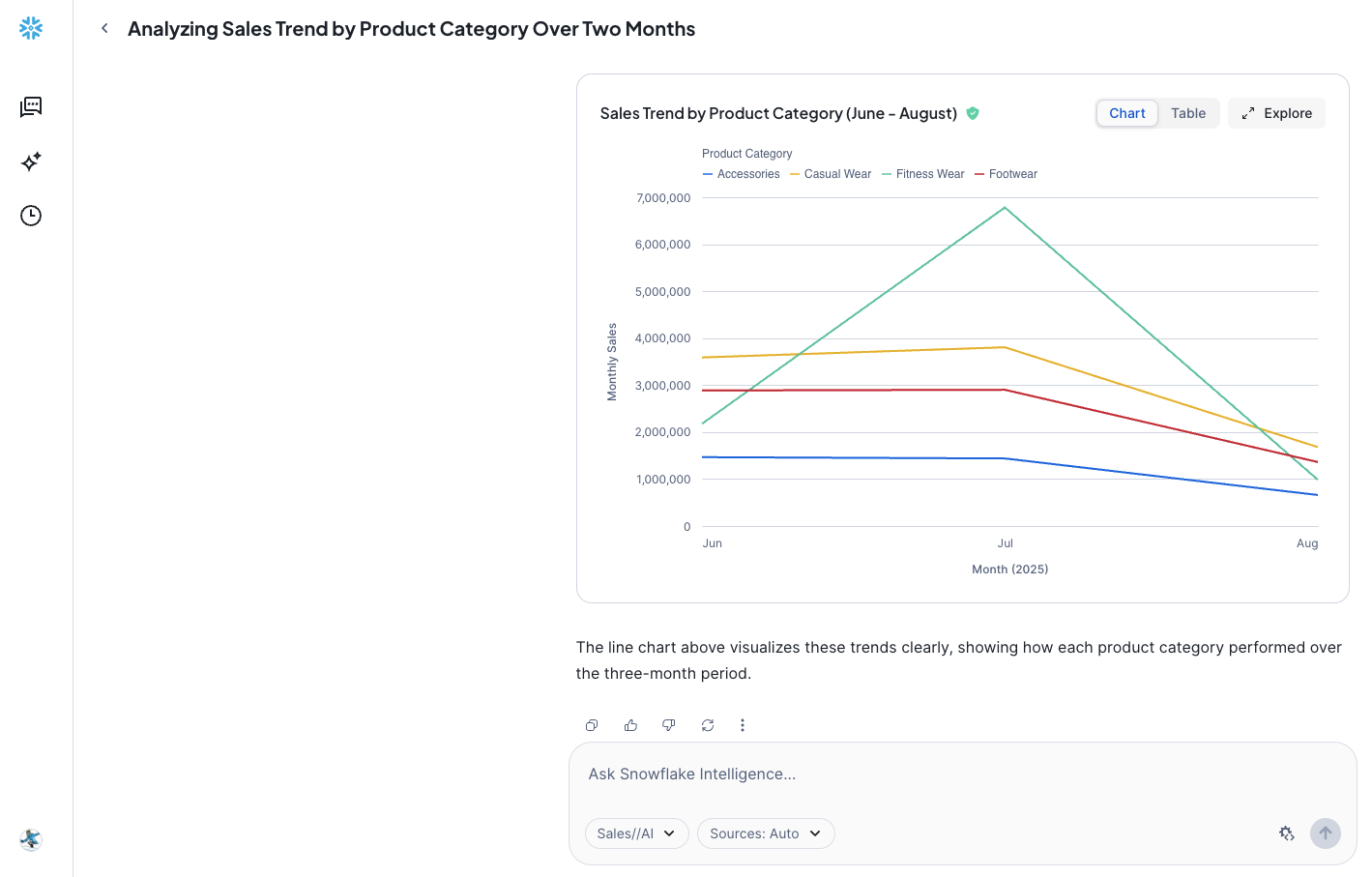
Q2. What issues are reported with jackets recently in customer support tickets?
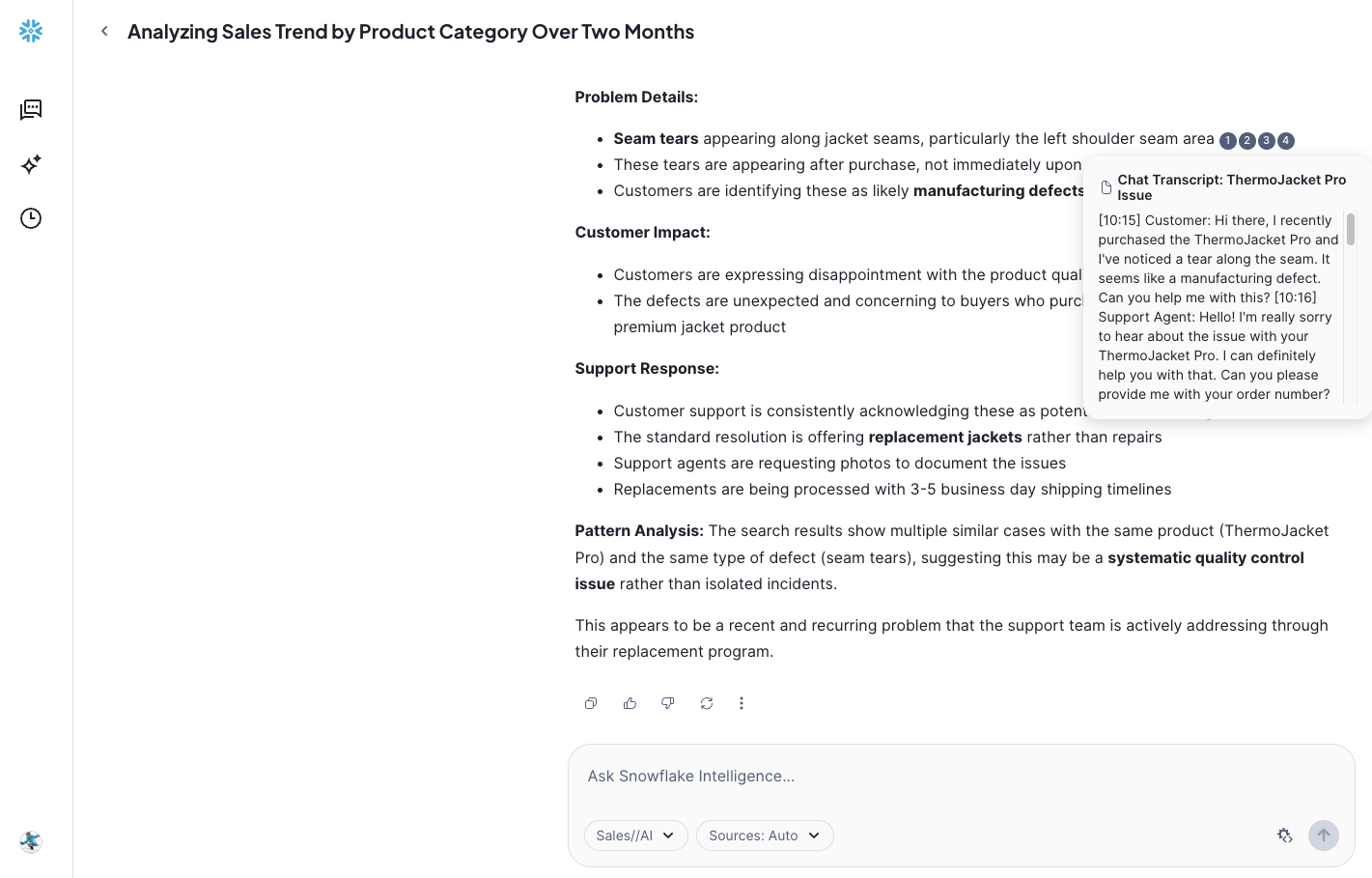
Q3. Why did sales of Fitness Wear grow so much in July?
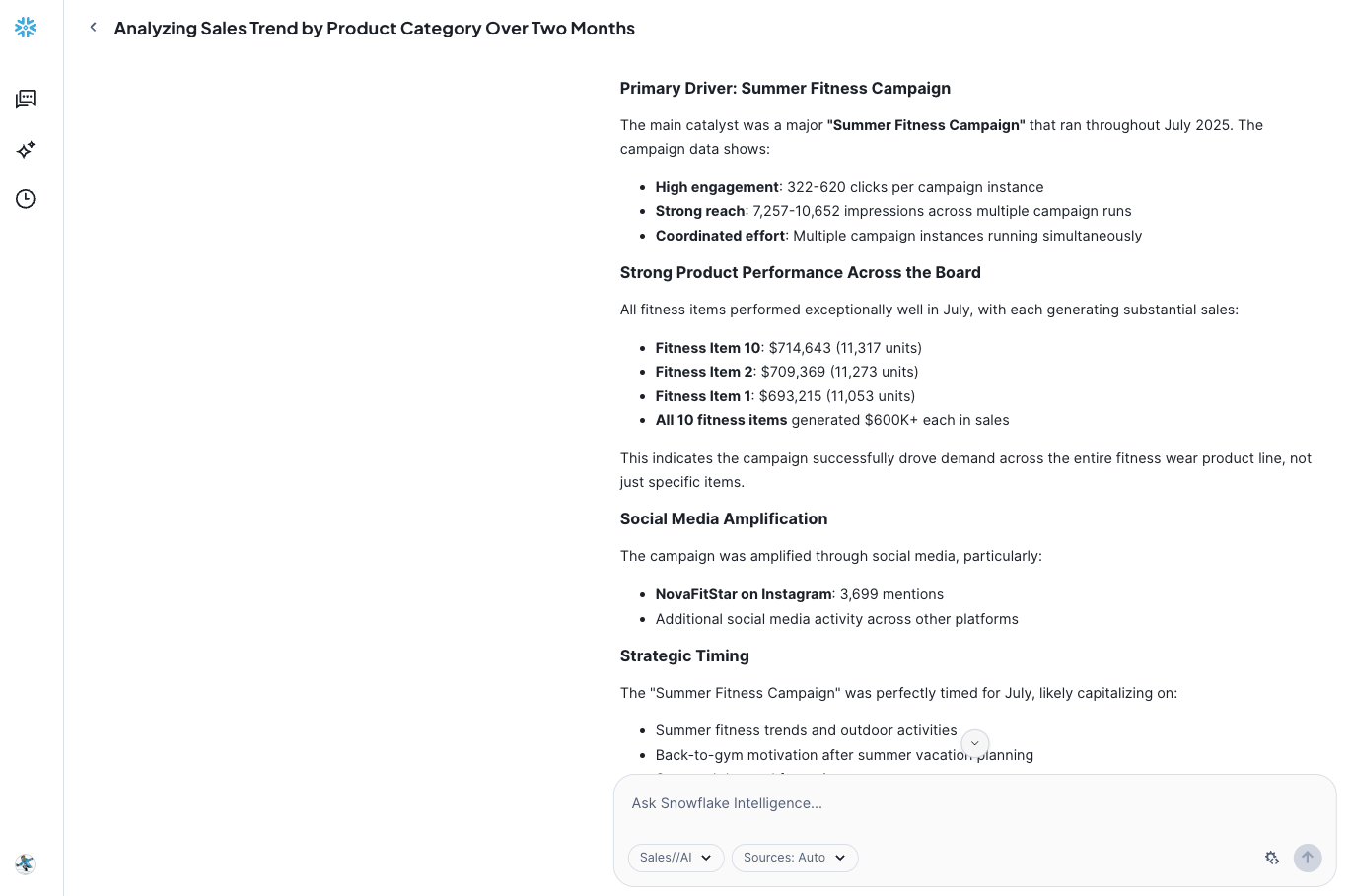
Q4. Send a summary email
NOTE: Check your inbox to see the summary email that would have been sent to the current user's email address.
Other Questions
Here are some other questions you may ask.
Which product categories perform best on social media?
What's the relationship between social media mentions and sales?
How do different regions respond to marketing campaigns?
Congratulations! You've successfully created a Snowflake Intelligence agent that can intelligently respond to questions by reasoning over both structured and unstructured data
What You Learned
You've learned how to create building blocks for creating a Snowflake Intelligence agent that can intelligently respond to questions by reasoning over both structured and unstructured data.